How to set up FamiKit on parent's and kid's iOS devices.
Detailed steps on how to set up FamiKit on parent's and kid's iOS devices
Set up FamiKit on Your Own Device
If you have already set up FamiKit on your kid's device, you can manage your kid's device via the below two methods.
1. Via our website. Log in to your account first. You will be directed to the dashboard to view your kid's device usage details and set up rules. You can switch between the kids' devices by clicking on the upper right corner.
2. Via our app. Download FamiKit from the App Store or Google Play first. Log into your account to view your kid's device usage details and set up rules. You can switch between kids' devices by tapping on the upper right corner.

Set up FamiKit on Your Own Device
1. Via our website. Log in to your account first. You will be directed to the dashboard to view your kid's device usage details and set up rules. You can switch between the kids' devices by clicking on the upper right corner.
Log in to your account first. You will be directed to the dashboard to view your kid's device usage details and set up rules. You can switch between the kids' devices by clicking on the upper right corner.
Set up FamiKit on Your Own Device
1. Via our website. Log in to your account first. You will be directed to the dashboard to view your kid's device usage details and set up rules. You can switch between the kids' devices by clicking on the upper right corner.
Log in to your account first. You will be directed to the dashboard to view your kid's device usage details and set up rules. You can switch between the kids' devices by clicking on the upper right corner.
1. Via our website. Log in to your account first. You will be directed to the dashboard to view your kid's device usage details and set up rules. You can switch between the kids' devices by clicking on the upper right corner.
2. Via our app. Download FamiKit from the App Store or Google Play first. Log into your account to view your kid's device usage details and set up rules. You can switch between kids' devices by tapping on the upper right corner.
Part 2: Set up on Parent's Device First

Set up FamiKit on Your Own Device
1. Via our website. Log in to your account first. You will be directed to the dashboard to view your kid's device usage details and set up rules. You can switch between the kids' devices by clicking on the upper right corner.
2. Via our app. Download FamiKit from the App Store or Google Play first. Log into your account to view your kid's device usage details and set up rules. You can switch between kids' devices by tapping on the upper right corner.

Set up FamiKit on Your Own Device
1. Via our website. Log in to your account first. You will be directed to the dashboard to view your kid's device usage details and set up rules. You can switch between the kids' devices by clicking on the upper right corner.
2. Via our app. Download FamiKit from the App Store or Google Play first. Log into your account to view your kid's device usage details and set up rules. You can switch between kids' devices by tapping on the upper right corner.

Set up FamiKit on Your Own Device
1. Via our website. Log in to your account first. You will be directed to the dashboard to view your kid's device usage details and set up rules. You can switch between the kids' devices by clicking on the upper right corner.
2. Via our app. Download FamiKit from the App Store or Google Play first. Log into your account to view your kid's device usage details and set up rules. You can switch between kids' devices by tapping on the upper right corner.

Set up FamiKit on Your Own Device
1. Via our website. Log in to your account first. You will be directed to the dashboard to view your kid's device usage details and set up rules. You can switch between the kids' devices by clicking on the upper right corner.
Log in to your account first. You will be directed to the dashboard to view your kid's device usage details and set up rules. You can switch between the kids' devices by clicking on the upper right corner.

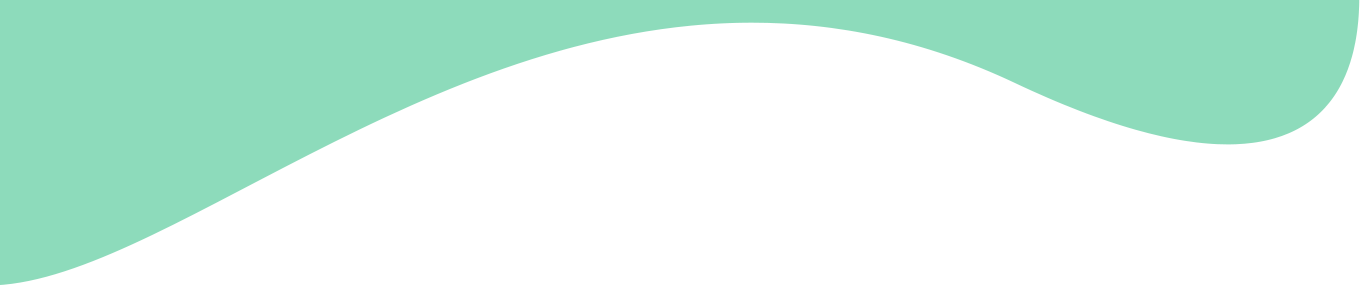
Ensure Kid's Safety
is What We’re about
Try FamiKit free for 7 days!
