How to Detect Porn Images or Videos on Kid's Device
Porn videos are very likely to result in bad effect on children's health, both mentally and physically. Do you suspect that your child’s phone contains pornographic pictures or videos? Or if you find your kid took naked selfie with his/her smartphone, how to detect these sex images&videos on your kid's device remotely? FamiKit uses enhanced AI algorithm to help you detect suspected images or videos, so you can confirm if there are inappropriate contents on your kid's device easily. If you are looking for some tools to check porn videos on your kid's device, please read on this article to know how to use FamiKit to make it effortlessly.
FamiKit is an all-around parental control app which is designed to help parents control their kid's smartphone, develop effective features including Screen time, App blocker, Real-time location, Website filter, Safe social and Suspicious Photos, etc. With these features, you can easily get aware of all kinds of activities on your kid's device.
To detect porn images or videos on your kid's device, please follow the step-by-step tutorial below:
Step 1. Create a FamiKit account.
Firstly, go to FamiKit official site and click on Sign Up button on the upper right corner to create a FamiKit account with your email address. Or you can create one after you install the FamiKit app. After that, sign in your account and select Role (parent or kid).

- Set appropriate phone screen time for kids.
- Block certain websites by categories on kid's device.
- Know kid's real-time location and set a safe area.
- Set time limit for each app or block certain apps.
- Protect your kid's safety on mainstream social apps.

Step 2. Install FamiKit app on both devices.
Get both your device and your kid's, open Google Play Store, search FamiKit on it. Or you can click on the download button below to get the app from Google Play Store. If your kid uses other device such as PC or iOS device, you can turn to its download page, it offers several ways to download the app. And then install the app on both devices.
Step 3. Set up FamiKit on both devices.
On your kid device, sign in your FamiKit account and you need to follow the instructions given to set up the app permission. After several simple clicks, your kid's device now is ready. Now turn to your own device, sign in the same account you logged in on your kid's device, choose "Parent" to continue, you will enter the main interface of the app.
Step 4. Detect porn images or videos on kid's device.
To detect porn images or videos on your kid's device, tap on Features, scroll to the bottom of the panel and tap on Suspicious Photos, turn the switch button on. Then FamiKit will detect these adult contents on your kid's device and report them to you if found. Besides, you can tap on the Settings button on the upper right corner to adjust the Recognition Accuracy. The lower the accuracy, the more images will be considered as suspicious ones, and vice verse.
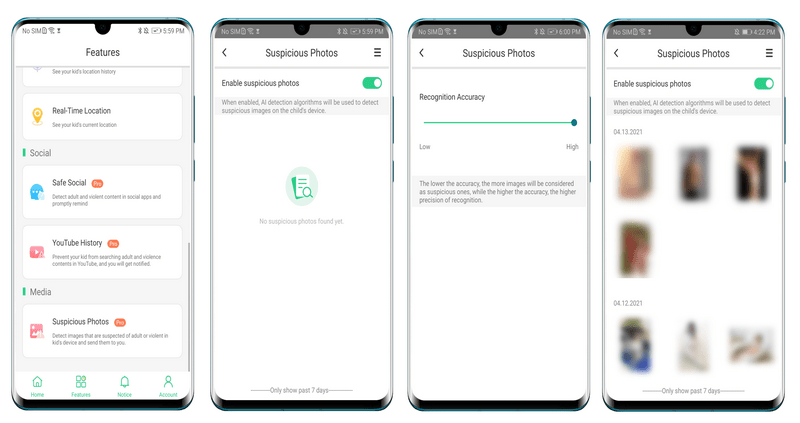
As you can see, with FamiKit, you can easily know if your kid's watching porn videos or downloading sex images. And there are other features such as Safe Search and Website Filter. Safe Search prevent your child from searching inappropriate contents on browser, and Website Filter block the access to site which contains adult, drug, violent contents. You can try all these features to protect your child from viewing inappropriate contents on his/her smartphone. Moreover, FamiKit now gives each new user 7 days free trial with all features available, I sincerely recommend you to have a try. And if you have any other problems after reading this tutorial or using FamiKit, please contact us to share your thoughts, we are glad to hear from you. And share this article with others if you think it helpful.
